Released October 10, 2011
The following is a list of new and updated features in Design Master Plumbing 3.1. This release is a minor one focusing on adding specific requests from our users.
Backward Pipe Arrows: (Requested on wish list) The arrows on pipe centerlines can be reversed and point away from fixtures. For waste and return pipes, this means that the pipes will point in the direction of flow, rather than opposite it.
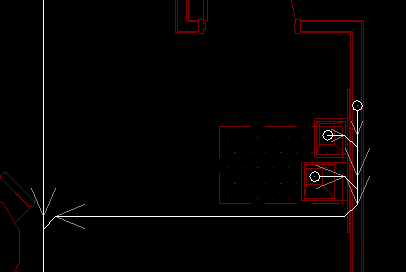
This option is set in DM Plumbing->Customization->Pipe Types. The Flow Direction column can be used to specify which direction the arrows on the pipes will point. Previously, all pipes acted as if this value was set to Toward Fixtures. To reverse it, use the Away From Fixtures option. After you change this setting, you need to run DM Plumbing->Customization->Update Drawing Graphics to update any pipes that already exist on your drawings.
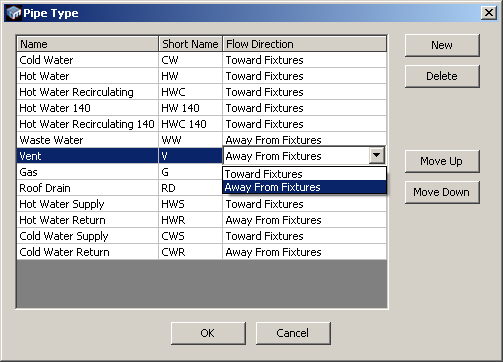
Project Explorer: The Project Explorer command displays all the pipes and pipe symbols in your database in a single dialog box. You can use this view to browse the items in your project, find them on your drawings, and modify them if necessary.
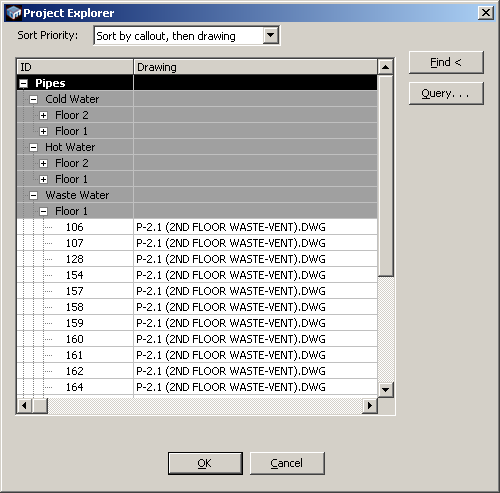
User Options: There is a new User Options command. This command is used to set options that are specific to an individual user. Previously, all options were set and stored in the project or master database and were shared among users.
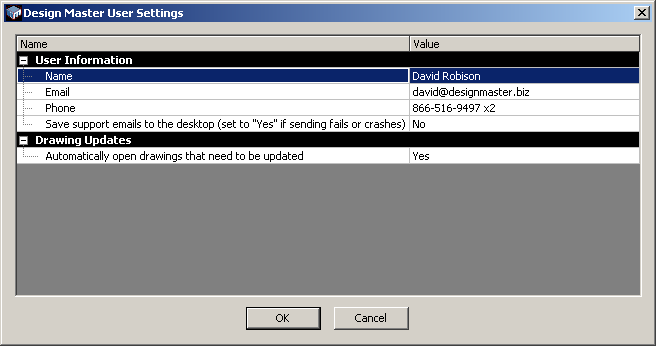
Delete Drawing: There is a new Delete Drawing command, similar to the existing Copy Drawing and Rename Drawing commands. This command will delete a drawing from your computer, and remove all the associated Design Master Plumbing pipes and symbols from it.
It automates the process of opening the drawing, erasing all the items on it, and then deleted the drawing.
Automatic Drawing Update: A new option that is specific to each user is Automatically open drawings the need to be updated. When you make a change on one drawing that requires a change on another, such as moving a pipe riser, the other drawing is automatically updated the next time it is opened.
If this option is set to Yes, Design Master Plumbing will open the other drawing for you. This guarantees that the drawing has been opend and the changes to it are made.
If this option is set to No, Design Master Plumbing will not open the other drawing for you. The changes will not be made until you or someone else open the drawing.
The choice is a tradeoff between always having your drawing and database immediately synchronized and not having to wait while other drawings are opened in the background while you are working.
Save Support Emails to Desktop: Design Master Plumbing can send the current project to our support team when the software crashes or if you have a question. Some networks block the outgoing email protocols that we use. In these cases, the project is saved to your desktop and you have to send it manually.
Determining that the email cannot be sent can take a moment or two. If you know that you cannot send us email directly, you can enable this setting to bypass attempting to send the email and immediately saving it to your desktop.
AutoCAD 2007 or Later Required: This release of Design Master Plumbing will require AutoCAD 2007 or later. AutoCAD 2006 and earlier will no longer be supported.