Design Master Electrical 6.2 adds a new feature called "Low Voltage Devices," or "LVD" for short. There are a lot of systems that Design Master previously did not model, such as fire alarm or nurse calls. LVD's are intended to be used for all of the devices that do not fall under the headings of equipment, receptacle, or light fixture.
The screen shot below shows the menu items that you will most commonly use when dealing with LVD's. They have a menu directly below Switches and a button to insert them on the same toolbar that is used for inserting receptacles, equipment, and light fixtures. All of the LVD commands have a corresponding command in the Receptacles menu that they are based upon. We hope that they are similar enough that you can begin using them without too much difficulty. Because of their similarity to receptacles, we will use them as our basis for comparison.
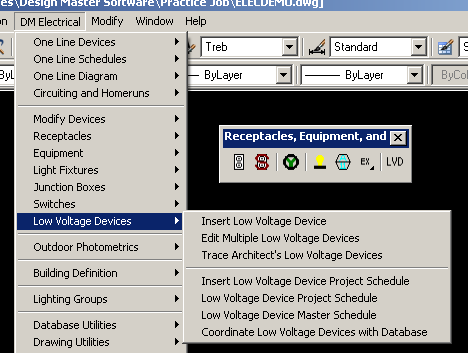
One difference between LVD's and receptacles is that LVD's contain groups in the project. DM Elec 6.1 added the concept of groups to the Receptacle Master Schedule. The master groups were intended to be used to make it easier to import the right receptacles from the master when creating a project or updating the schedule. LVD groups exist in the project as well as in the master.
When inserting an LVD, you first select the LVD group at the top of the dialog, then you select the specific callout from that group to insert. You can have as many different groups and as many different items in each group as you want.
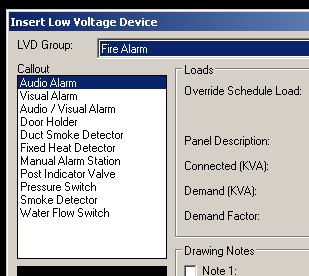
When a project is first started, you now have the option of selecting with LVD groups to copy from the master database to the project.
There is a new type of one line device called a Low Voltage Panel in DM Elec 6.2. Instead of having a voltage, low voltage panels are assigned to a specific LVD group. Only LVD's from that same group can be circuited to that panel. Only fire alarm devices can be circuited to a fire alarm panel. Both data devices and receptacles cannot be circuited to a fire alarm panel. Likewise, a fire alarm device cannot be circuited to a regular panel.
LVD groups have two settings that are related to devices being circuited to a low voltage panel.
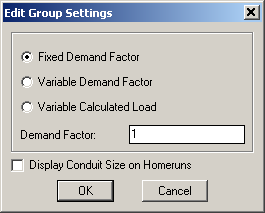
The first setting is the demand factor type for the group. It is possible, if desired, to put a load on LVD's. When doing so, the group defines how the calculated load is determined. The options are the same as the ones that exist for custom loads.
The second setting is whether conduit sizes are displayed on homeruns or not. Once LVD's are circuited, it is possible to loop them using normal Design Master commands. You have the option to include or not to include a conduit size for the homerun on the drawing.