Released December 3, 2007.
The following is a list of new and updated features and bug that were fixed in Design Master HVAC 6.0. The main areas of change are:
Copy and Paste: Design Master supports all forms of copy, cut, and paste. To use this new feature, use standard Windows copy, cut, and paste functions.
Copy and Paste Between Projects: Entities can be copied from drawings in one project to drawings in another. When copying diffusers, the paste command looks for a matching callout in the new project. If one is not found, or the callout is defined differently in the two projects, a new entry in the diffuser schedule is created.
Enter to Close All Dialogs: Pressing ENTER in any dialog will close it as if you pressed the OK button. This feature only works on dialogs that have an OK button. To use this feature, press ENTER when you are in a dialog to close it instead of clicking OK.
 Resizable Dialog Boxes: Some dialog boxes can now be resized. Look for the Design Master icon in the top-left of the dialog. If it appears, the dialog can be resized.
Resizable Dialog Boxes: Some dialog boxes can now be resized. Look for the Design Master icon in the top-left of the dialog. If it appears, the dialog can be resized.
Export 3D Ductwork: There is a new command to export the 3D ductwork to a separate file. This file can be imported by all of the leading architectural building information modeling (BIM) programs, including AutoCAD Architecture, Revit, ArchiCAD, and Microstation.
To export the ductwork, use the DM HVAC->Sections and 3D Drafting->Export 3D Ductwork command. Select the ductwork to export and specify a name for the file. The file that is created will contain only the 3D ductwork and diffusers. The architect you are working with can then import this file into their software.
CFM Duct Label: The label on a duct can include the CFM of air in the duct. To include this in the label, go the Options dialog. Add $CFM to the Duct Label Format settings. When the labels are updated, the $CFM value will be replace with the CFM in the duct.
Default Fitting: The transition tee is selectable as a default fitting type for duct branches and crosses.
Sections: Numerous minor bugs related to sections have been fixed. These fixes include the Delete Section button.
Added Soft Metric Labels: Ducts can be labeled using "soft" metric. When this is used, one inch will be converted to 25 millimeters in the duct label, instead of 25.4 millimeters. To change the ductwork labels, use the DM HVAC->Customization->Options->Edit Project List command and change the Duct Label Format settings. The following codes will be replaced with the dimensions of the duct:
| Diffuser Connections: There are two new commands for connecting diffusers to ductwork, Single 90 Connection and Single 45 Connection. To use both of these commands, you first select a diffuser to connect, then you select the location on a duct to connect to. | 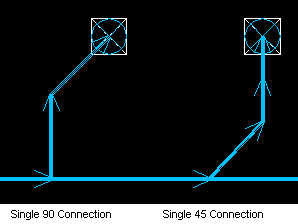 |
| Damper Location: The balancing damper that is automatically inserted when a diffuser is connected to the ductwork can be set to be as close to or as far away from the diffuser as possible. |
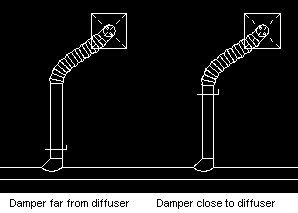
|
Not Display Entries in Diffuser Schedule: Diffuser schedule records have a toggle that can be used to remove the item from the schedule that is printed to the drawing. To use this feature, uncheck the Include in Schedule toggle in the diffuser schedule dialog. When you reinsert the schedule, the selected diffuser entries will not be displayed.
Import Single Records from Other Databases: You have the option to import a single entry from a schedule in another database. Previously, all entries in the schedule from the other database were imported.
To use this, press the Import from Another Database button in any schedule dialog. After selecting the database to import from, you are presented with the option to choose which entries to import. You can select one or multiple records from the list, or press the Import All Records button to import all the records as before.
Ventilation Calculation: System ventilation can be calculated using the 2006 International Mechanical Code. This option is set in the DM HVAC->Building Definition->Project Information command using the Ventilation Calculation Method list. There are three options in this list:
Ventilation Schedule: When printing load calculations, there is a new section available called Ventilation Schedule. The output of this report depends upon which ventilation calculation method is used (minimum, IMC, or ASHRAE 62). Sufficient information is provided in the schedules for you or a plan reviewer to check our ventilation calculations by hand.
Fractional People: There is an option to round up fractional people to the next whole number. For example, if the number of people in a space is calculated to be 2.2, the value will be rounded up to 3. This option is set in the DM HVAC->Building Definition->Project Information command using the Allow Fractional People check box.
Latent Loads: Negative latent loads are set to 0.
Cooling Peak Time: When the cooling load is not dependent upon the time, the peak is display as noon instead of 4:00 am.
Multiple Alignment Points: You can insert multiple alignment points in a single drawing.
The first alignment point in a drawing is the default alignment point. All other alignment points are associated with an area. All ductwork and diffusers in the area use that alignment point. All ductwork and diffusers that are outside of any alignment point areas use the default alignment point.
To insert additional alignment points, use the Insert Alignment Point command. If there is already an alignment point in the drawing, you will be prompted for the area for the additional alignment point.
Recover Drawings are Handled Automatically: When Design Master detects AutoCAD has crashed and you are using a recover drawing, it helps you make sure that the new drawing and the database are synchronized.
Automatic Project Backup: Design Master HVAC automatically makes a backup of your project in two situations:
These backups can be safely deleted if your project is working.
Projects Work When Master Database is Corrupted: When the master database is corrupted, commands that involve only the current project continue to work. Commands involving the master database will not. This improvement allows you to continue working on existing projects while we help you recover your master database.
The Alignment Point Can be Removed from Non-Design Master Drawings: The new command DM HVAC->Utilities->Remove All Alignment Points will remove all of the Design Master alignment points from the current drawing. This command is useful when an alignment point has accidentally been inserted on a drawing that does not have any Design Master HVAC entities on it. Previously, it was difficult to remove the alignment point from these drawings.