The AutoCAD Support File Search Path is where AutoCAD will automatically look for files outside of the folder where the active drawing is located. Folder locations for files like AutoCAD fonts, color books, scripts, locally stored documentation, and add-ins must be listed as support paths so that AutoCAD can locate them.
You can change the support paths by running Tools→Options from the AutoCAD pulldown menu, or by entering OPTIONS at the command line.
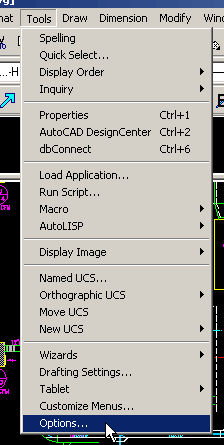
In the Options dialog box, select the Files tab.
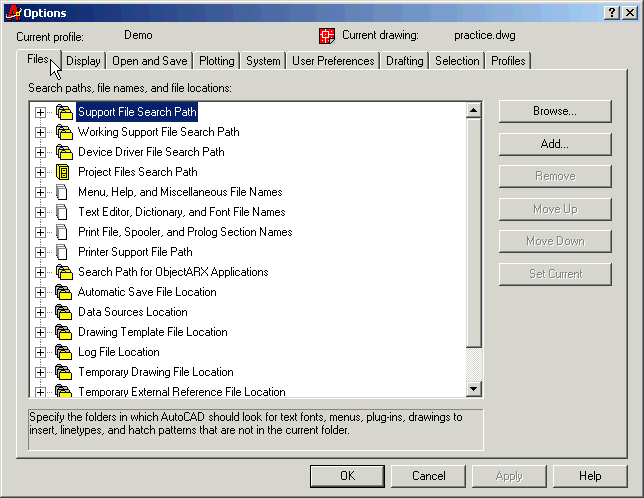
You can expand the Support File Search Path and use the buttons on the side to add, remove, modify, and reorder your support paths. The default installation of AutoCAD includes the following support paths:
Do not remove any of these paths. AutoCAD functionality depends upon being able to access the files in these folders.