Released March 8, 2011
The following is a list of new and updated features in Design Master Electrical 8.0. The major new feature in this release is 3D-BIM compatibility with Revit. The other changes are small improvements to existing features or fixes to bugs reported by customers. If you have any suggestions for features for future releases, you can share them with us on our new wish list.
This release adds 3D-BIM compatibility with Revit, a feature many of our customers have been asking for. It is not a single feature, but multiple smaller features that together allow you to work with architects on 3D-BIM projects. Together, the features put you in the position of being able to offer 3D coordination on every project you do with Design Master Electrical.
The key to 3D coordination is being able to produce a 3D model that can be checked against the other systems in the project. IFC is a vendor-neutral file format that is intended for specifically this type of BIM collaboration. Using this format allows you to design the 3D model in Design Master Electrical and AutoCAD and check it against the architect's model designed in Revit.
You have the option to export the whole project, the current drawing, or a single area from the current drawing.
Conduits and cable trays can be drawn in 2D and 3D. The drafting tools for these items are based upon our HVAC ductwork drafting tools and will be familiar to anyone who has used that software in the past.
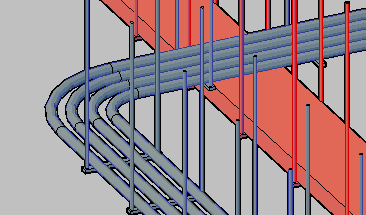
The new "Offset 3D Device Block" command allows you to shift the location of a 3D device. Often, the location of the device in the actual building does not match where the symbol is inserted on the 2D plan. You can use this command to adjust the location and have it appear in the right place in both views.
Panels and other one-line devices now have three new distances that can be specified:
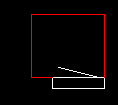 You can use these distances to create clearances that are wider than the device they are for and that extend above them.
You can use these distances to create clearances that are wider than the device they are for and that extend above them.
In 2D, the left and right distances will be displayed. You can take advantage of this feature even if you are not modeling the building in 3D.
In 3D, the clearance area is exported as a solid. Any other systems that run through the solid will be flagged as a conflict. The clearance will extend to the left and right as specified and also be extended vertically based upon the distance above.
Each alignment point area will now have an elevation associated with it. You can use this to stack floors on different drawings appropriately. When the complete IFC model is exported, these elevations are used to put the ductwork and equipment in the right place.
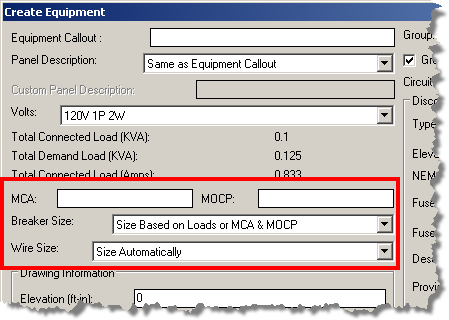 Equipment MCA and MOCP: The branch circuit breaker and wires connected to equipment can be sized in the equipment dialog.
Equipment MCA and MOCP: The branch circuit breaker and wires connected to equipment can be sized in the equipment dialog.
In the "Wire Sizing" dialog, there is a new "Equipment Branch Circuit" column for each wire size. This column controls the breaker and wire sizes that will be chosen when sizing based upon the MOCP.
Takeoffs: The takeoff features are now available to all users. These were originally included in Electrical Contractor for an additional cost. Sales of this version did not meet our expectations. Rather than keep this feature limited to a small number of customers, we are opening it up to everyone.
All customers who subscribed to Electrical Contractor will receive an appropriate credit on their next renewal.
Improved Voltage Drop Schedule: The voltage drop schedule has some new features to make the important information in it more accessible.
This screenshot demonstrates the new features of the voltage drop schedule:
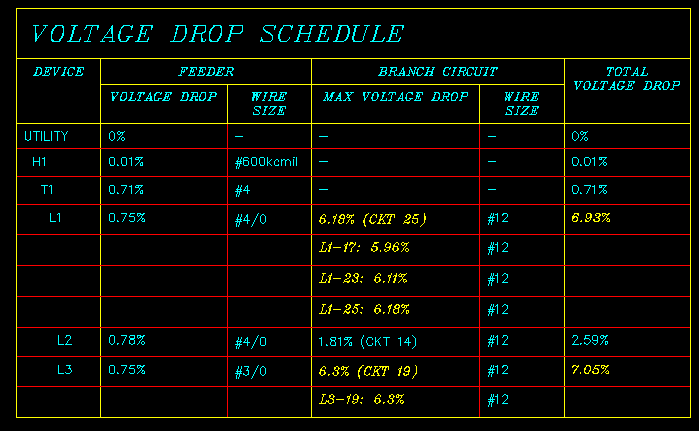
Update All Schedules on the Drawing: We added a new command that will update all the schedules and the one-line diagram on your drawing. One click, and you can be confident that everything is up-to-date! This was a wishlist request.
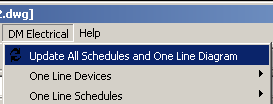
Hide Devices in One-Line Diagram: There is a new "Insert in One-Line Diagram" toggle for all one-line devices. If this is unchecked, the device will not be displayed in the one-line. This feature is useful when you need to create a device for the purpose of your electrical model but you do not want to show it on the one-line.
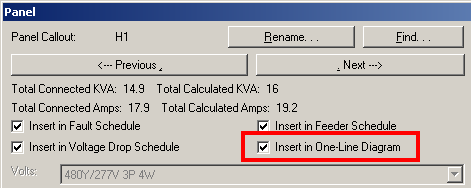
Photometric Decimal Places: When calculating outdoor point-by-point photometrics, there are now two decimal place options. The first controls the number of decimal places displayed on the drawing. The second controls the number of decimal places in the schedule.
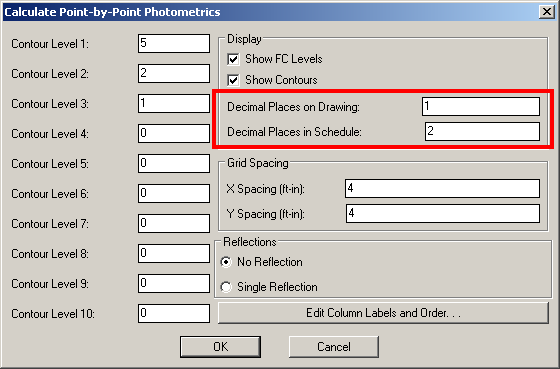
Join Circuit Command: Broken circuits can be "unbroken" using the new "DM Electrical->Circuiting and Homeruns->Join Circuit" command. Select the circuit that was previously broken and it will be restored to a full loop. This was a wishlist request.
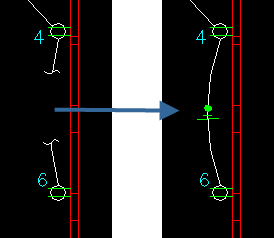
Medium Voltage Motors: Voltage options for equipment above 600V were added. This was a wishlist request.
Organized Electrical Options: The list of options has been reorganized. This list expands with every release and most new options were ending up in the "Miscellaneous" section. It is now organized better. Hopefully you can more easily find the option you are looking for.
No "Read-Only" Warning: The warning that is displayed on read-only drawings has an option to turn it off in the future. Be careful when turning this off, because you do not want to work in read-only drawings. This is intended mainly for computers running plotting scripts or other batch update commands.