Print Project Info
The section describes what is printed when ☐ Print Project Info is checked in the Print Load Calculations dialog box.
Project Information
The Project Information table lists general information about the project. The values are based upon values set in the Project Info command.
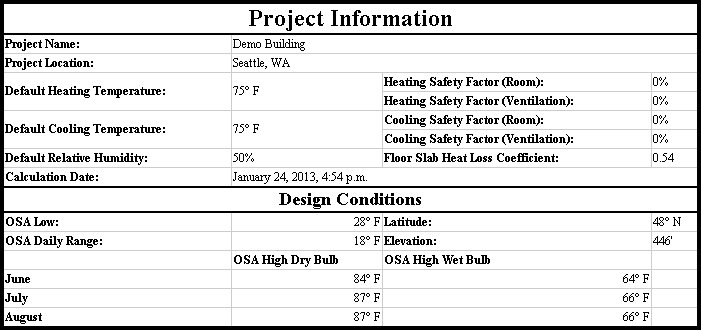
-
Project Name: Set using the Project Name field.
-
Project Location: Set using the City field.
-
Default Heating Temperature: The heating temperature in the default zone in the project.
To set this value, press the button in the Project Information dialog box, then set the Heating Temperature for the zone that is displayed.
-
Default Cooling Temperature: The cooling temperature in the default zone in the project.
To set this value, press the button in the Project Information dialog box, then set the Cooling Temperature for the zone that is displayed.
-
Default Relative Humidity: The relative humidity in the default zone in the project.
To set this value, press the button in the Project Information dialog box, then set the Relative Humidity for the zone that is displayed.
-
Calculation Date: The date and time that the report was printed.
-
Heating Safety Factor (Room): Set using the Heating Safety Factor--Room field.
-
Heating Safety Factor (Ventilation): Set using the Heating Safety Factor--Ventilation field.
-
Cooling Safety Factor (Room): Set using the Cooling Safety Factor--Room field.
-
Cooling Safety Factor (Ventilation): Set using the Cooling Safety Factor--Ventilation field.
-
Floor Slab Heat Loss Coefficient: Set using the Floor Heat Loss Coefficient field.
Design Conditions
-
OSA Low: Set using the OSA Low Temperature Dry Bulb field.
-
OSA Daily Range: Set using the OSA Daily Range field.
-
Latitude: Set using the Latitude ▾ field.
-
Elevation: Set using the Elevation field.
-
OSA High Dry Bulb: A row is listed for each month selected in the Project Information dialog box. Set using the OSA High Dry field.
-
OSA High Wet Bulb: A row is listed for each month selected in the Project Information dialog box. Set using the OSA High Wet field.