Export Entire Project to DWG File
The
To export the entire project to a DWG file, go to
Ribbon: Export Entire Project to DWG File
Pulldown Menu:
Select Filename to Export 3D Blocks to Dialog Box
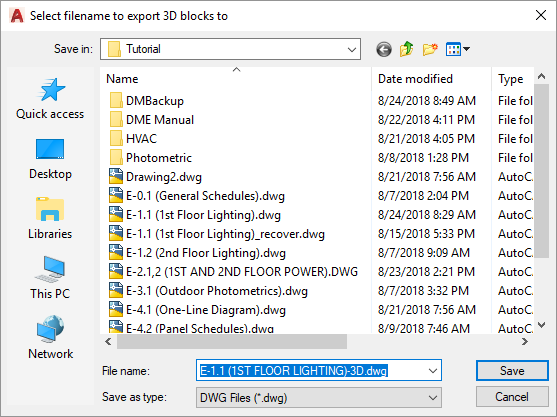
Enter a name and location for the DWG file, then press the button. The entire project will be saved to the DWG file.
Related Options
3D circle approximation: Sets the number of sides on polygons used to approximate circles in the 3D model.