Delete Equipment from Database
The
Equipment that is on a drawing can be deleted from the drawing and the database using the standard CAD ERASE command.
To delete equipment that is in the database, go to
Ribbon: Delete Equipment from Database
Pulldown Menu:
Delete Equipment from Database Dialog Box
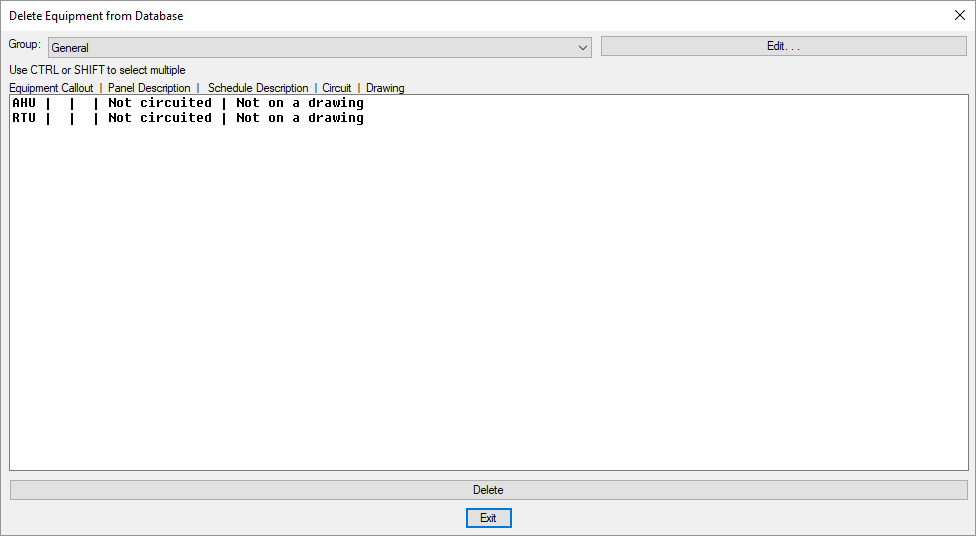
-
Group: ▾ A list of the equipment groups in the project. The equipment listed in the Equipment ☰ list are all part of the selected group. See the Equipment Project Groups section for more information.
-
Equipment ☰ A list of all of the equipment in the database that is not on a drawing. You can select multiple items in the list using the SHIFT or CTRL key.
-
Press this button to delete the selected equipment from the database. A Design Master Electrical dialog box will appear asking you to confirm the deletion.